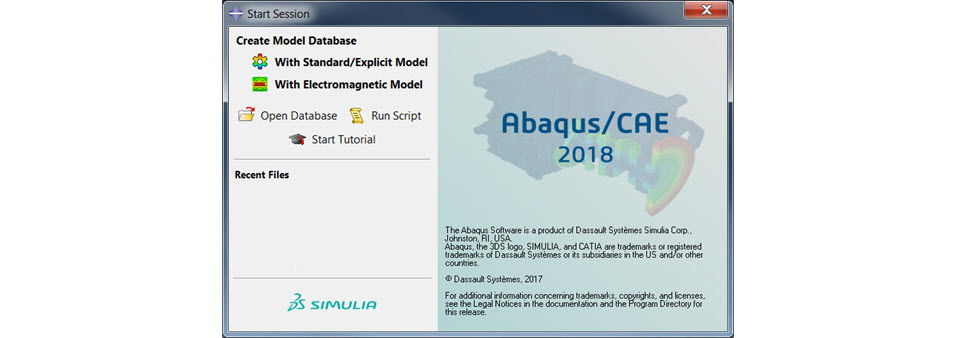
29 Jan Abaqus / Isight / fe-safe / Tosca 2018
Abaqus Isight fe-safe Tosca – release 2018 available
Abaqus 2018 most significant new capabilities and enhancements
Abaqus/CAE usability
- Improved bolt loading usability
- Support for unsorted node sets in Abaqus/CAE
- Longer job names allowed in Abaqus/CAE
Analysis procedures and techniques
- Hybrid CPU-GPU modal frequency response solver performance and scaling improvements
- Energy computation in a frequency extraction procedure
- SPH inlet and outlet boundary conditions
- Import from multiple previous analyses
- Enhancements to progressive element activation
Materials
- Enhancements to multiscale material modeling
- Enhancements to user-defined thermal material modeling
Elements
- Enhancement for using continuum solid shell elements with user-defined orientations
- Three-dimensional coupled temperature-displacement gasket elements
Interactions
- Dynamically applied feature edge criteria
User subroutines
- User subroutine for defining internal heat generation
- User subroutine for defining thermal material behavior
Execution
- Flexible body generation enhancements
- Substructure recovery utility
Output and visualization
- Support for view cut–based free bodies for composites
Isight 2018 most significant new capabilities and enhancements
New Capabilities
- A new Optimization technique called “Adaptive DOE” is now available.
- A new DOE technique called “Adaptive DOE” is now available.
- A new visual called Bubble Graph is now available.
- You can now configure a component to expose an error code indicating success or failure of component execution, instead of having the component execution marked “failed”.
Enhanced Functionality
- Approximation Error Analysis graphs, representing “Response Fit” and “Residual”, now display the error information for the point under mouse hover.
- Jython scripts are now executed using the Jython 2.7.0 scripting engine.
- The SIMULIA Execution Engine now supports Oracle 12c database.
Tosca 2018 most significant new capabilities and enhancements
New Capabilities
- Enhancement for restricting design nodes against a surface
Enhanced Functionality
- Enhanced unified Abaqus execution within SIMULIA Tosca Structure workflow.
- Improved documentation of using SIMULIA Tosca Structure topology optimization with non-linear analysis
- Improved SIMULIA Tosca Structure driver to support all workflows.
- Supported solver interfaces
- Abaqus2018
- MSC Nastran® 2016
- Supported life solver interfaces
- fe-safe2018
How to obtain Abaqus 2018?
Go to 3ds.com/support (1) and click on download (2).
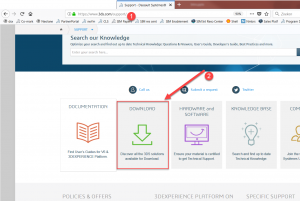
Click on Access your download (1)
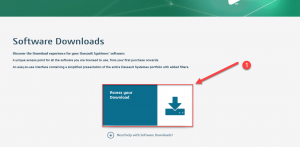
Login with your 3DS passport
Click on SIMULIA (1)

Click on SIMULIA Abaqus, Isight, fe-safe, Tosca (1)

Select Abaqus 2018 Golden (1) or in the future the required hot fix.

Select the files you want to download.
Please let us know if you prefer a DVD instead of a download.
SIMULIA products installation
If you need help to install Abaqus 2018 or a hot fix, you can find the old installation movies of Abaqus 2017 here.
Abaqus 2017 installation: https://www.youtube.com/watch?v=ZuGS83ENGyI
Hot fix installation: https://www.youtube.com/watch?v=S6BV_ps2J4o


