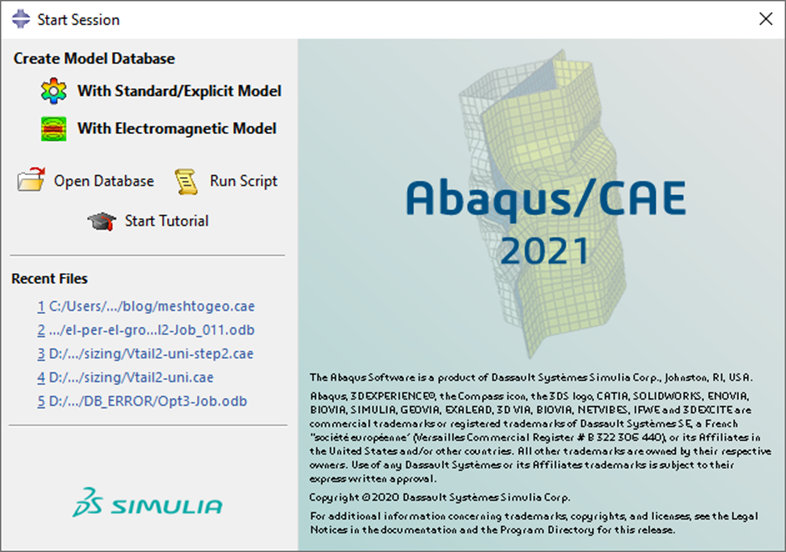
23 Nov Abaqus 2021 release available
Posted at 15:14h
in Uncategorized
This post provides an overview of the new key features of Abaqus 2021 (available in FD03 (FP.2042)), Isight 2021, Tosca 2021 and fe-safe 2021.
Abaqus 2021 key features
- Abaqus/CAE (Enhanced Functionality)
- Modeling enhancements
- Directly import CATIA V5 files as parts on the Linux platform
- Specify multiple directory locations in the Abaqus plugin_central_dir environment file parameter rather than just a single path
- Use an analytical field to specify the thickness of individual plies in the composite layup editor
- Specify intersection only in the submodel boundary condition for node-based submodeling, so that Abaqus ignores driven nodes found to lie outside the region of elements of the global model
- Several enhancements are available for the SOLIDWORKS Associative Interface for Abaqus/CAE
- Material enhancements
- The Section Manager features a Material column to easily identify the materials associated with each section
- Create gap conductance, gap radiation, and gap convection material behaviors.
- Specify the time type (total or creep) and the Anand, Darveaux, and double power laws for the creep model
- Specify the time type (total or creep) and the power and time power laws for the cap plasticity model
- Specify the time type (total or creep) and the Anand, Darveaux, double power, power, and time power laws for the viscous model
- Specify the time type (total or creep) and the power and time power laws for the Drucker-Prager creep model
- Scale the yield stress and include the static recovery term with the nonlinear isotropic/kinematic hardening model for the plastic model
- Select the Bingham plastic or Herschel-Bulkley type to specify how you want to define the flow parameters for the gap flow model
- Indicate that user subroutine VUMAT contains the effective modulus for an Abaqus/Explicit analysis and specify the hybrid formulation for hybrid elements in an Abaqus/Standard analysis for the user material model
- General contact enhancements
- Directly select materials in addition to surfaces for the contact pairs when editing individual contact property assignments. Similarly select materials for surface thickness assignments, surface offset assignments, and surface feature edge criteria assignments
- Create new types of surface property assignments. For Abaqus/Standard create surface beam smoothing assignments and surface vertex criteria assignments. For Abaqus/Explicit create crush trigger assignments and surface friction assignments
- Activate the small-sliding tracking approach for interactions in Abaqus/Standard.
- Specify secondary feature edge criteria for surface property assignments and control the smoothness of the surface-to-surface formulation upon sliding for specific interactions and control the edge-to-edge contact formulations for general contact in Abaqus/Standard
- Specify secondary feature edge criteria and apply feature edge criteria statically or dynamically for surface property assignments and choose which sides of double-sided elements will be considered for node-to-face or Eulerian-Lagrangian contact with another surface for contact formulation for general contact in Abaqus/Explicit
- Mechanical contact properties enhancements
- Specify the thickness that determines the contacting surfaces to be tracked
- Define the surface interaction model in user subroutine UINTER in an Abaqus/Standard analysis or user subroutine VUINTER or VUINTERACTION in an Abaqus/Explicit analysis
- Specify the number of state-dependent variables and the number of property values that are required for a surface interaction model defined in a user subroutine
- Use unsymmetric equation solution procedures in an Abaqus/Standard analysis with user subroutine UINTER
- Optimization enhancements
- Create a stress design response (SIG_SENS_MISES) in a sizing optimization task
- Specify plane or cyclic symmetry with a nonsymmetric mesh in a shape optimization task
- Choose the location where selected field output values are written
- Modeling enhancements
- Modeling (Enhanced Functionality)
- Use more than 16 million nodes on a single computer node in an Abaqus/Standard analysis
- Specify a spatial distribution by importing data from a user-defined output database (.sim) file
- Analysis (New Functionality)
- Define a multiple nonlinear load case analysis to study the nonlinear responses of a structure subjected to distinct load histories consisting of one or more steps
- A pattern-based special-purpose technique is now available for powder bed-type additive manufacturing processes
- Perform a one-step inverse analysis in Abaqus/Standard to obtain the initial shape of a sheet metal part given its final (deformed) configuration and a reference blank surface to which the initial configuration must conform
- Fluid exchange based on the surfaces of failed elements is now available in Abaqus/Explicit
- Specify interface nodes in the matrix generation procedure and use them to include generated matrices in the model in the matrix usage analysis
- Analysis (Enhanced Functionality)
- The size of the models that Abaqus/Explicit can solve is increased significantly with this release
- The performance of element output in linear analysis procedures is substantially improved
- Import an external field to define distributions, initial conditions, and history-dependent fields in a sequential analysis
- Specify secondary base motion in local or global coordinate systerm in modal transient and steady-state dynamic procedures
- The AMS eigensolver is enhanced to support GPU acceleration on Windows platforms
- The adaptive mesh refinement feature now allows you to improve the contact for Eulerian-Lagrangian contact interfaces
- The iterative linear equation solver is enhanced to support modeling features with Lagrange multipliers, such as hybrid elements, connector elements, distributing couplings, and hard contact
- New naming conventions and a change for volume fraction thresholds are implemented in the special-purpose techniques for additive manufacturing
- Request design responses for implicit transient dynamic analyses and the corresponding adjoint sensitivities with respect to topology, sizing shell thickness, and sizing lattice design variables
- The matrix check feature now allows you to modify the tolerances for checking substructure and generated matrices. For substructures, the numerical condition is calculated and potentially insufficient definitions of retained nodes are identified
- Perform a sequentially coupled pore pressure-stress analysis that accounts for the effects of a known pore fluid pressure field.
- Import enhancements
- Abaqus now provides the capability to transfer nodal temperature and field variables from an Abaqus/Standard or Abaqus/Explicit analysis to an Abaqus/Standard or Abaqus/Explicit analysis when the material state is imported.
- Transfer model data and results of element sets or part instances multiple times from an Abaqus/Standard analysis to an Abaqus/Standard analysis.
- Include the temperature degree of freedom in a crack propagation analysis using the extended finite element method (XFEM)
- Materials (New Functionality)
- Model metallurgical phase transformation during additive manufacturing processes or heat treatment processes
- The LaRC05 damage initiation criterion is now available in Abaqus/Standard, and the Hosford-Coulomb damage initiation criterion is now available in Abaqus/Standard and Abaqus/Explicit
- Materials (Enhanced Functionality)
- The modeling of short-fiber reinforced composites is improved
- User control of transverse shear stiffness for shell elements when using user-defined material behavior is now available in Abaqus/Explicit
- A local stabilized method involving pressure projections into the strain space is now available to eliminate spurious oscillations in a consolidation analysis
- Elements (New Functionality)
- New 3-DOF warping elements extend the meshed cross-section generation capability for composite beams such as those found in wind turbine rotor blades
- Use linear kinematic conversion in Abaqus/Explicit to improve simulation robustness
- Elements (Enhanced Functionality)
- Use a material definition to define the material properties of a general beam section
- Channel-shaped and hat-shaped beam section types are now available in the standard beam cross-section library
- Distortion control is now available for C3D10 elements in Abaqus/Explicit
- Use distributions to specify layer thicknesses for composite elements and use wedge (triangular prism) elements with a composite solid section definition
- Interactions (Enhanced Functionality)
- Default “hard” contact behavior is improved to reduce penetrations when foam materials are involved in general contact in Abaqus/Explicit
- Define initial predefined field variables by importing field data from an output database (.sim) file.
- To improve robustness, Abaqus/Standard considers the rotational degrees of freedom of cloud nodes in the rotational constraints of distributing couplings by default
- Dynamic feature edge criteria are used when you specify that all feature edges for a contact surface should be activated
- The new dynamic memory management approach for solid erosion problems often results in dramatic memory reduction and 10% reduction in simulation run time
- Prescribed Conditions (Enhanced Functionality)
- Specify initial conditions by importing data from a user-defined output database (.sim) file
- Execution(New Functionality)
- The new abaqus fromsimpack translator reads Simpack matrix data from a binary Flexible Body Interface (FBI) file and creates equivalent matrix data in an Abaqus SIM file
- Execution(Enhanced Functionality)
- The abaqus adams translator performance is improved for the case when no recovery matrix (or a small recovery matrix) is written to the modal neutral file
- Use the abaqus make utility to create Abaqus user subroutines in individual dynamic link libraries or shared objects
- Parallel execution of Abaqus/Explicit is now available in hybrid mode using a combination of MPI and threads
- Flexible body dynamics workflow enhancements
- The new FORMULATION parameter for the *FLEXIBLE BODY option allows you to generate different versions of the flexible body for the AVL EXCITETM flexible body dynamics solver from AVL LIST GmbH or the flexible body for the ADAMSTM flexible body dynamics solver from MSC.Software Corporation.
- Create an EXCITE binary (.exb) file for the EXCITE multibody dynamics solver as part of an Abaqus/Standard analysis.
- The abaqus toexcite translator includes additional command line options. Use the hide_mesh command line option to avoid writing the element nodes, connectivity, materials, and properties to the EXCITE binary file. Use the recovery_matrix command line option to write the recovery matrix to the same EXCITE binary file as the other data or to a separate EXCITE binary file or to specify that the recovery matrix is not written.
- Specify the node set names and the element set names for results output to help reduce the amount of output and the output database size for large-scale analyses for the abaqus substructurerecover utility
- Enhancements for the abaqus fromnastran translator
- The new cshear command line option controls whether CSHEAR elements are translated to Abaqus SHEAR4 elements or to user elements.
- Translation time is significantly reduced for large models containing millions of composite shell elements.
- Thermal expansion coefficients for RBE2 elements are translated to the ALPHA parameter on the *KINEMATIC and *KINEMATIC COUPLING options.
- The global structural damping coefficient PARAM,G is translated to the *GLOBAL DAMPING option even if the damping coefficient is negative.
- When translating Nastran DMIGs to matrix data in a SIM file, the translator automatically creates a second Abaqus input file that references that SIM file and creates an Abaqus substructure that can be used in downstream analyses.
- Output (New Functionality)
- Use the new ODB Reducer/Builder plug-in (now included with Abaqus/CAE) to take portions of an Abaqus output database to create a new, smaller output database
- Output (Enhanced Functionality)
- New contact output variables for nodal contact area (CNAREA) and nodal frictional work (CFRICWORK) are available in Abaqus/Explicit
- Request the Lode angle term output at an element material point
- User Subroutines (NewFunctionality)
- Call utility routine GETPHYSICALCONSTANT from any Abaqus/Standard user subroutine to obtain values of physical constants defined in an Abaqus/Standard analysis
Isight 2021 key features
- New Functionality
- A new DOE technique called “Python DOE” is now available
- A new Approximation technique called “Universal Kriging” is now available
- A new export option allows to export a full summary of Approximation model to a summary text file; the new option is available in Approximation GUI, and also as a file parameter in Approximation component
- Enhanced Functionality
- Adaptive DOE techniques have been enhanced to address the issue of duplicate / clumped design points
- NLPQLP Optimization technique has been upgraded to the latest available version of the algorithm
- Presence of customization script in a component is now indicated by an indicator on simflow visualization in Design Gateway, similar to Prologue and Epilogue script indicators
- Abaqus component now supports Abaqus 6.14, 2016, 2017, 2018, 2019, 2020, and 2021
- CATIA V5 component now supports CATIA V5 R29, R30, and R31
- Approximation error analysis graphs now provide information about the error analysis data point they represent
Tosca 2021 key features
- New Functionality
- PEMAG Design Response 2021
- Tosca now supports Plastic Strain magnitude as a Design Response using Abaqus sensitivities for all optimization types
- Strictly single/proportional loading is supported (i.e. no cyclic loading/unloading supported); PEMAG is the same as PEEQ for proportional loading
- Sensitivity-based shape optimization with Abaqus sensitivities 2021 supports:
- Eigenfrequency Design Responses
- Non-linear static analysis (NLGEOM=YES, *PLASTIC, …)
- Stress constraints
- Reaction force constraints, even on *COUPLING elements
- 2D and 3D elements
- Abaqus execution in MPI-mode (except for *FREQUENCY)
- Better performance, especially for stress constraints
- Sensitivity-based Bead optimization with Abaqus sensitivities 2021 supports:
- Eigenfrequency Design Responses
- Non-linear static analysis (NLGEOM=YES, *PLASTIC, …)
- Stress constraints
- Abaqus execution in MPI-mode (except for *FREQUENCY)
- Better performance, especially for stress constraints
- Introduction of the New material interpolation scheme (MIMP) for sensitivity based Topology optimization
- Implemented a new Mass Interpolation Material Penalization scheme (MAT_INTERPOLATION=MIMP in OPT_PARAM)
- Recommended for optimization setups using both stress DRESPs and mass dependent modeling (e.g. gravity loading or modal Eigenfrequency)
- Improved convergence and stability of the optimization iteration history are frequently shown for all types of applications
- Optimization iteration history is always more stable, convergence is faster in number of optimization iterations and the optimized mass for higher order elements (e.g. C3D10, C3D20R, C3D15) is always smaller using MIMP when the objective is to minimize mass subject to stress constraints.
- Note, that also for MIMP that the new default settings in OPT_PARAM are applied: FILTER_GROUP = DESIGN_AREA and FILTER_TYPE = DV.
- Milling constraint
- The milling restriction is a new variant using demold manufacturing constraints, it simulates the milling tool has access to all regions of the optimization results from the defined directions. Thus, multiple directions can be defined for the same miling restriction
- Faster numerical evaluation of design responses containing large node groups for Abaqus based optimizations
- Removal of the 5000 nodes/elements limit for nodal design response groups when using Abaqus as the solver. This allows larger areas (large node set to be selected for the design response as well as offers a numerical performance benefit for large node sets.
- Support of rotational symmetry for sensitivity-based shape optimizations
- Support of rotational symmetry for shape sensitivity optimizations, which was previously only supported for shape controller optimizations.
- Optimization problem stabilization—minimizing structural volume or mass
- Minimizing structural volume or mass—the mathematical optimization problem can be ill-posed optimization setup leading to optimization convergence issues. Thus, a new stabilization can be activated to improve convergence behavior.
- Upgrade to Python 3.7.1
- Tosca now ships with Python 3.7.1. All user scripts are called using the upgraded Python interpreter. Most user scripts written for Python 2.7 should automatically be converted without issues to run with the new version. In case of compatibility issues, please contact support.
- PEMAG Design Response 2021
fe-safe 2021 key features
Support for Abaqus 2021 ODB files introduced
Download and install Abaqus (and fe-safe/Tosca/Isight) 2021
The procedure to download Abaqus 2021 is shown in the video below.
Do you need more info?
If you need more info about Abaqus 2021 release, do not hesitate to contact us or write us an email to sales@4realsim.com


