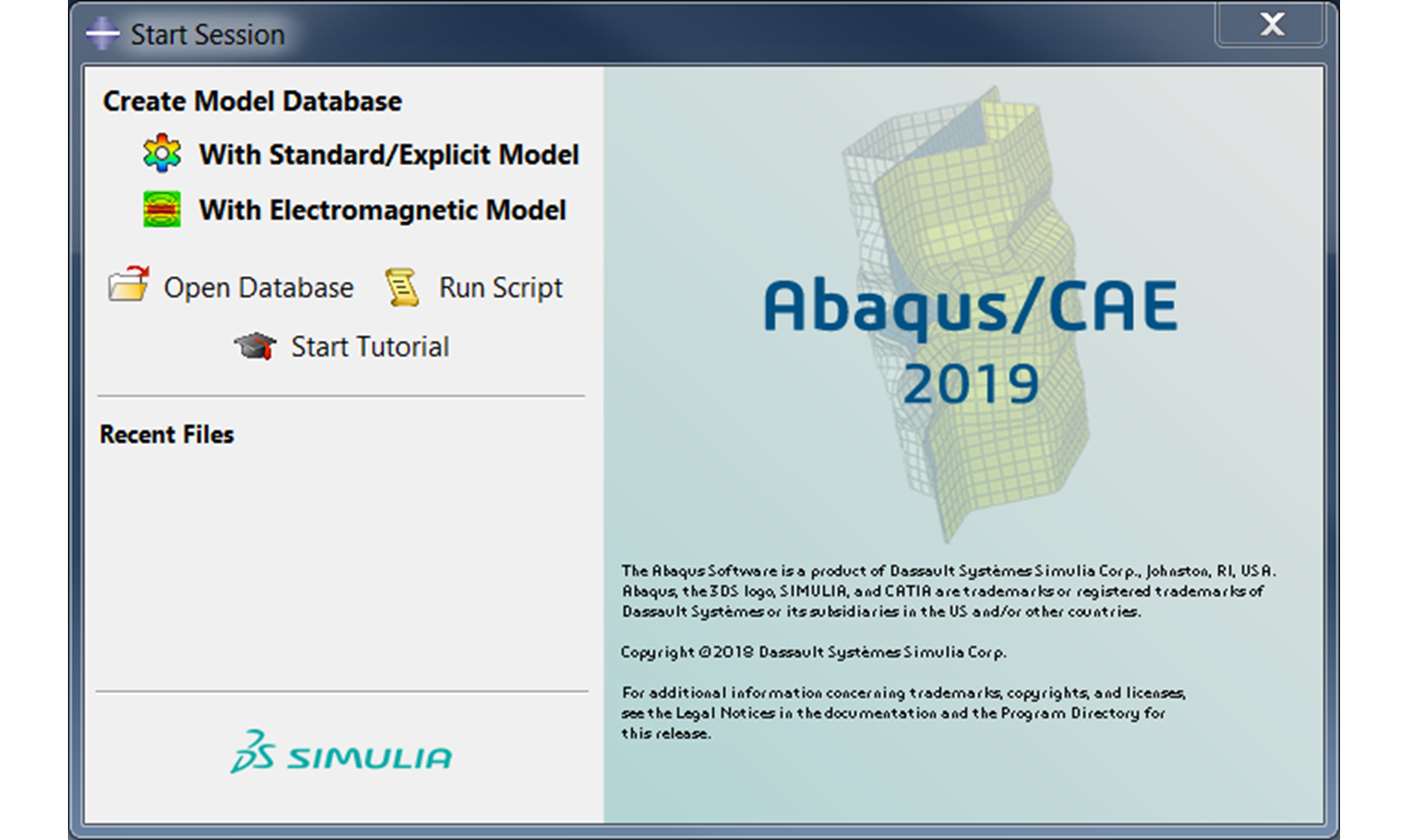
01 Jan Abaqus 2019 release available
This post provides an overview of the new key features of Abaqus 2019 and the procedure to download/install the new Abaqus 2019. Dassault Systemes released the SIMULIA 2019 products (Abaqus, Isight, Tosca, fe-safe, Simpack and XFlow), in the coming days, posts will be released of the key features of the other SIMULIA products.
Abaqus 2019 key features
- Abaqus/CAE (New Functionality)
- You can now generate flat input files for models that contain model instances, which enables use of substructures with model instances
- Support for CAXA/SAXA element type assignment allows you to assign element types from the axisymmetric elements with nonlinear, asymmetric deformation family of elements
- You can use the new fluid inflator interaction and interaction property to model the flow characteristics of inflators used for airbag systems
- Support for sensitivity-based shape optimization is now available
- Abaqus/CAE (Enhanced Functionality)
- Additional methods to define the translation vector and axis of rotation improve the usability of instance manipulations
- You can specify a geometric restriction for overhang control for sensitivity-based topology optimization
- New CAD formats are supported for surface mesh extraction
- You can use Abaqus to compute design responses and their sensitivities to improve the performance of sensitivity-based shape, sizing, and bead optimizations
- Tensor field output written to the output database as an averaged nodal field can now be visualized
- A new complex envelope computation method allows for meaningful visualization of Mises stress and other stress tensor invariants for complex results
- The rendering of beams with a distributed beam radius is now available
- Analysis (New Functionality)
- Abaqus/Standard now offers a suite of analysis capabilities aimed at providing scalable and predictive simulation of 3D printing processes. For information about using the toolpath-mesh intersection module, see QA00000056273 in the Dassault Systèmes Knowledge Base
- Elements (New Functionality)
- Quadratic tetrahedral solid element C3D10, previously available only in Abaqus/Standard, is now available in Abaqus/Explicit
- Interactions (Enhanced Functionality)
- General contact is supported for analytical rigid surfaces in Abaqus/Standard
- General contact is supported for for axisymmetric & 2D models in Abaqus/Explicit
- General contact is supported for pure heat transfer and coupled thermal-electrical analyses
- Materials (New Functionality)
- Low density foam now available in Abaqus/Standard (suitable for highly compressible elastomeric foams)
- Introduction of transverse shear moduli (allows users to define transverse shear moduli for computing transverse shear stiffness of shells and beams)
- Failure and element deletion for CDP (Abaqus/Explicit)
- Materials (Enhanced Functionality)
- Enhancements of porous bulk moduli used for modelling of granular materials
- Enhancements to superelastic materials
- User-subroutines
- New user subroutine to define micro/macro level damage (relevant to mean field homogenization)
- New utility routine to get micro-level state (relevant to mean field homogenization)
Download Abaqus 2019
Execute the procedure below to download Abaqus 2019. If you don’t have access to the download section or Abaqus 2019, send an email to sales@4realsim.com
Step 1:
Go to 3ds.com/support (1)
Click on download (2)
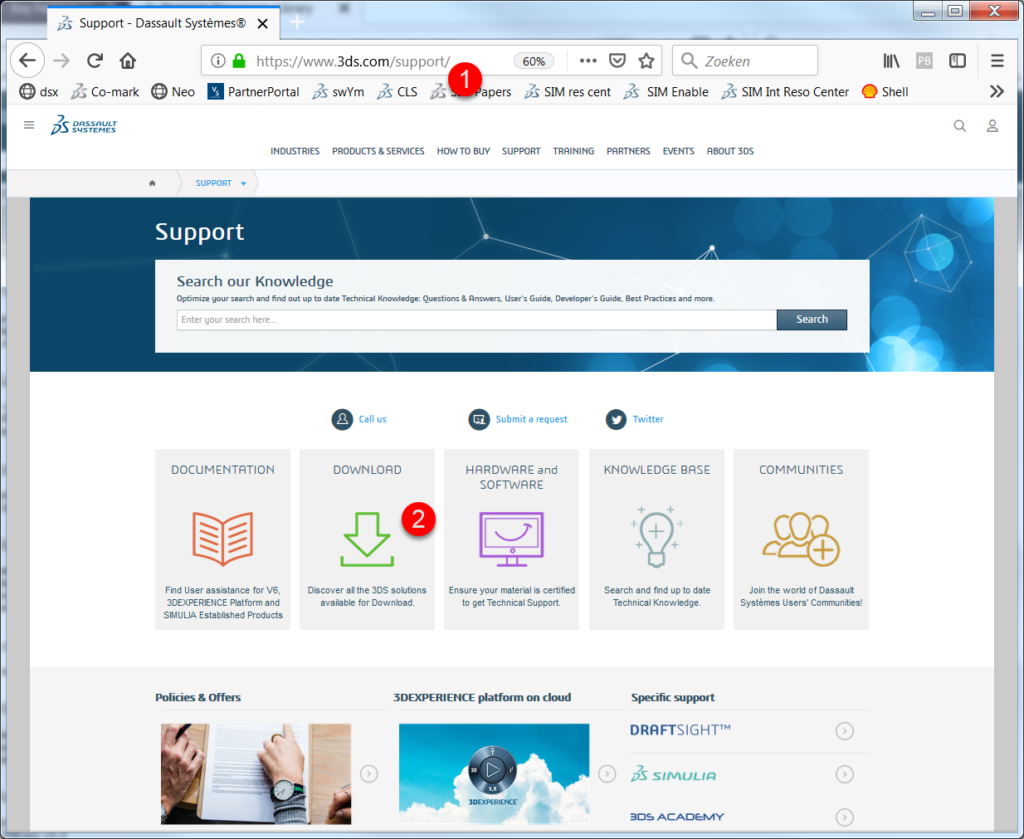
Step 2:
Click on Access your Download (1)
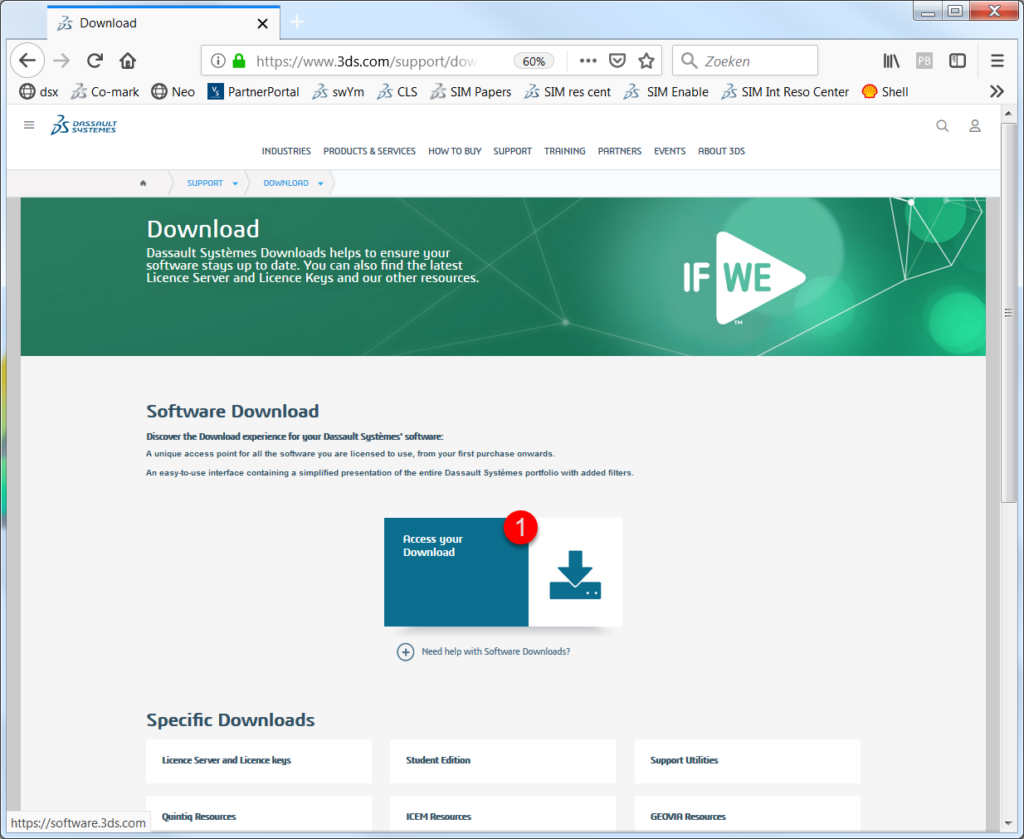
Step 3:
Log in
Select SIMULIA (1)
Select SIMULIA Abaqus, Isight, fe-safe, Tosca (2)
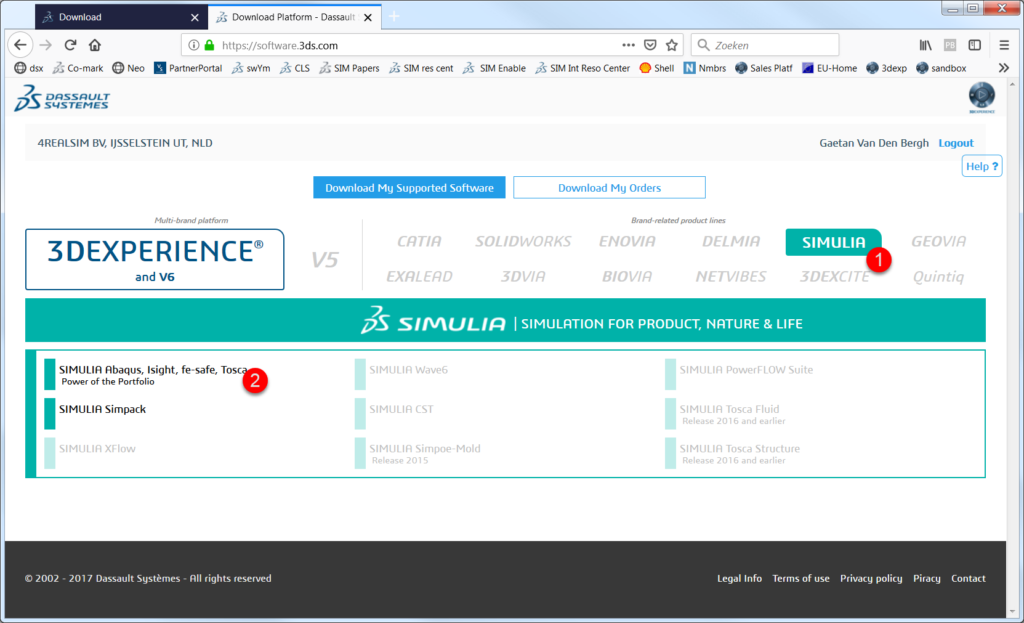
Step 4:
Select the Abaqus 2019 release and the level (either GA or hot fix) (1 and 2)
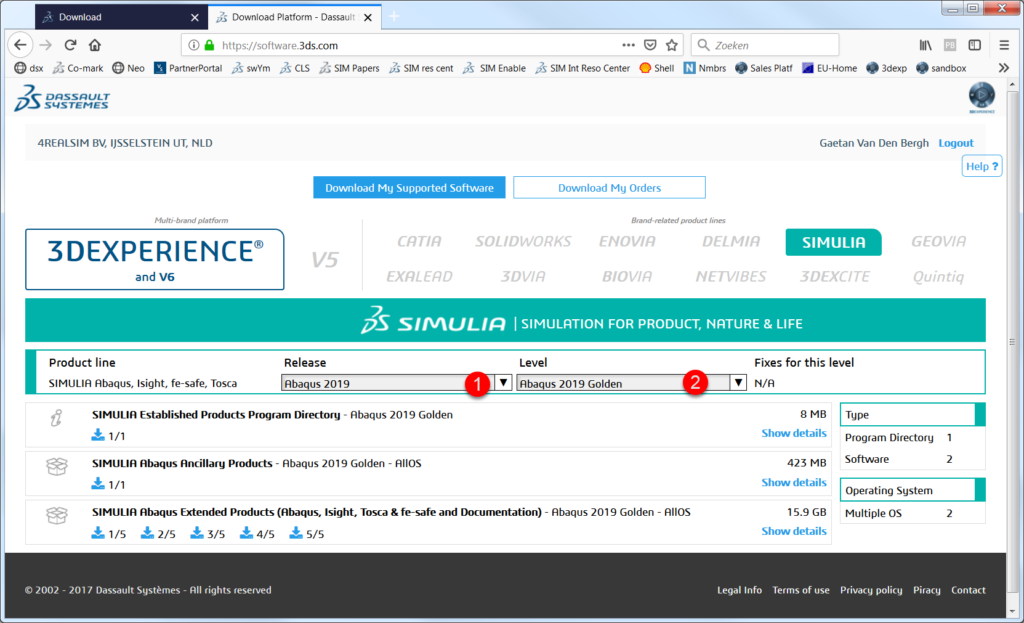
Abaqus 2019 installation
The complete Abaqus 2019 installation procedure (together with fe-safe, tosca and Isight) is shown in the youtube video below.
First, the 5 downloaded files (with the name 2019.AM_SIM_Abaqus_Extend.AllOS.x-5.tar) need to be extracted into a single directory. This can be done by selecting the 5 files, right click on them and extract them to a specific location.
The installation guide of the SIMULIA packages (SimuliaInstallationGuide.pdf) can be found directory AM_SIM_Abaqus_Extend.AllOS\1
Abaqus 2019 can be installed with the suite installer. You can run the suite installer by running setup.exe in AM_SIM_Abaqus_Extend.ALLOS\1.
Do you need more info?
If you need more info about Abaqus 2019 release, do not hesitate to contact us or write us an email to sales@4realsim.com


