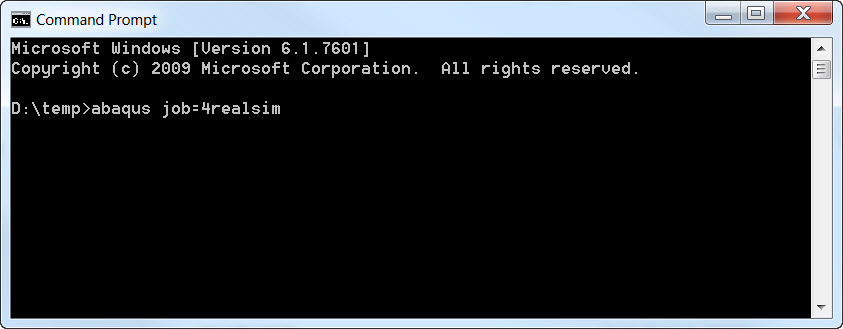
18 Sep Abaqus submission from the command line
Abaqus job execution
When you receive an input file from a third party, or you want to execute your Abaqus job on a cluster, it is possible to launch the input file in batch from the command line (Windows) or from the shell (Linux).
The command to launch an Abaqus job in batch is
abaqus job=inputfile
To launch the Abaqus job with an interactive log, you need to use the following command
abaqus job=inputfile interactive
It is possible to submit the job on multiple cores or with a GPU. Just add cpus=x, where x is the number of cores when you want to run on x cores. Just add gpus=, where y is the number of gpus when you want to run on y gpus.
abaqus job-inputfile cpus=2 gpus=1
More information can be found in the online manual: Abaqus online documentation
Abaqus job suspension
It is possible to pause a simulation, for example when you need the tokens for another (urgent) simulation.
The command to pause the simulation is
abaqus job=inputfile suspend
The command to resume the simulation afterwards is
abaqus job=inputfile resume
More information can be found in the online manual: Abaqus online documentation


