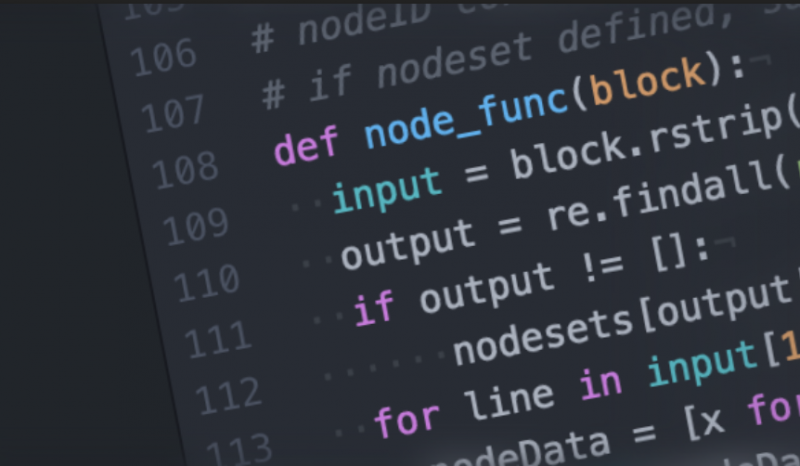
05 Sep Abaqus silent installation – automate installations
The Abaqus silent installer lets you automate a repeatable, customized installation that runs with no user interaction. This is useful when preparing a new machine or updating a large set of machines using software installation push technology.
Abaqus 2023 and Hot Fix download
Navigate to https://software.3ds.com/ and log into your 3DS account.
Select SIMULIA and afterwards SIMULIA Abaqus, Isight, fe-safe, Tosca.
Select the Abaqus GA and Hot Fix release you require.
Abaqus normal product installation
Before using the silent installer, you must prepare a response file that is recorded during a trial run of the interactive Graphical User Interface (GUI) or Text User Interface (TUI) product installer. This response file is generated automatically by completing a normal product installation. The response file saves your installation selections and configuration—it contains the responses to all the prompted questions that were asked.
The silent installer performs an installation identical to the previous installation (same installation directory, same configuration, etc.) using information stored in the response file. The response file name and path of a product installation is typically found in:
InstallPath/InstallData/UserIntentions_CODE.xml
The contents of a response file are specific to:
- The operating system platform; response files are different between Windows and Linux
- The specific application media
- The software release level or fix pack (Hot Fix) level being installed
Silent Installation of SIMULIA Established Products (2017+):
The installation of SIMULIA Established products offers the option for multiple products to be installed using the Assembly/suite media installer. With this option, the complete suite of products can be installed using one silent install command. The following should be noted:
- Response files from the Assembly/suite installer use the name
UserIntentions_AM_SIM_Abaqus_Extend.media-<timestamp>-0400.xml (or -0500.xml)
- This response file is stored in the Windows %TEMP% folder or Linux /tmp folder:
- Ex: C:\Users\ <username >\AppData\Local\Temp (Windows)
- /tmp (Linux)
- Response files from CODE media use the name UserIntentions_CODE.xml.
- Response files from CAA media use the name UserIntentions_CAA_Additional.xml or UserIntentions_CAA.xml.
- Response files from HotFix CODE media use the name UserIntentions_CODE_ <release >. <fixnumber >.xml, where:
-
- <release > corresponds to the internal release number. For example, the internal release number for the R2020 release is 422.
- <fixnumber > is the fix number delivery for that level. Note that this number may be higher than the published HotFIx number. Not all HotFix deliveries are officially published.
Example using R2020 HF3: UserIntentions_CODE_422.4.xml
NOTE: This response file is stored in the “InstallData” folder of the Installation directory and NOT in Windows %TEMP% folder or Linux /tmp folder
- Response files from HotFix CAA media use the name UserIntentions_CAA_ <release >. <fixnumber >.xml.
Example using R2020 HF3: UserIntentions_CAA_422.4.xml
NOTE: This response file is stored in the “InstallData” folder of the Installation directory and NOT in Windows %TEMP% folder or Linux /tmp folder
Ways to perform a silent Abaqus installation
Using the response file from the Assembly media (AM) directory / Suite Installer:
This uses the Assembly media (AM) directory / Suite Installer StartTUI.exe file for Windows and StartTUI.sh for Linux.
Individual product Installation
The individual product installations utilize their respective product installer StartTUI.exe file for windows and StartTUI.sh file for Linux.
Utilization of these response files require the respective product command line installers
The response files created by each product installation requires the respective product StartTUI.exe command line installer for windows and StartTUI.sh file for Linux.
Use the following example command to repeat the installation silently
For Windows:
<media_dir>\StartTUI.exe –silent UserIntentions_CODE.xml
For Linux:
<media_dir>/StartTUI.sh –silent UserIntentions_CODE.xml
Reference
This blog post is based on the Dassault Systemes Support Knowledge Base answer QA00000051236.
Do you need more info?
4RealSim customers can contact us when they face issues with the Abaqus silent installation.


