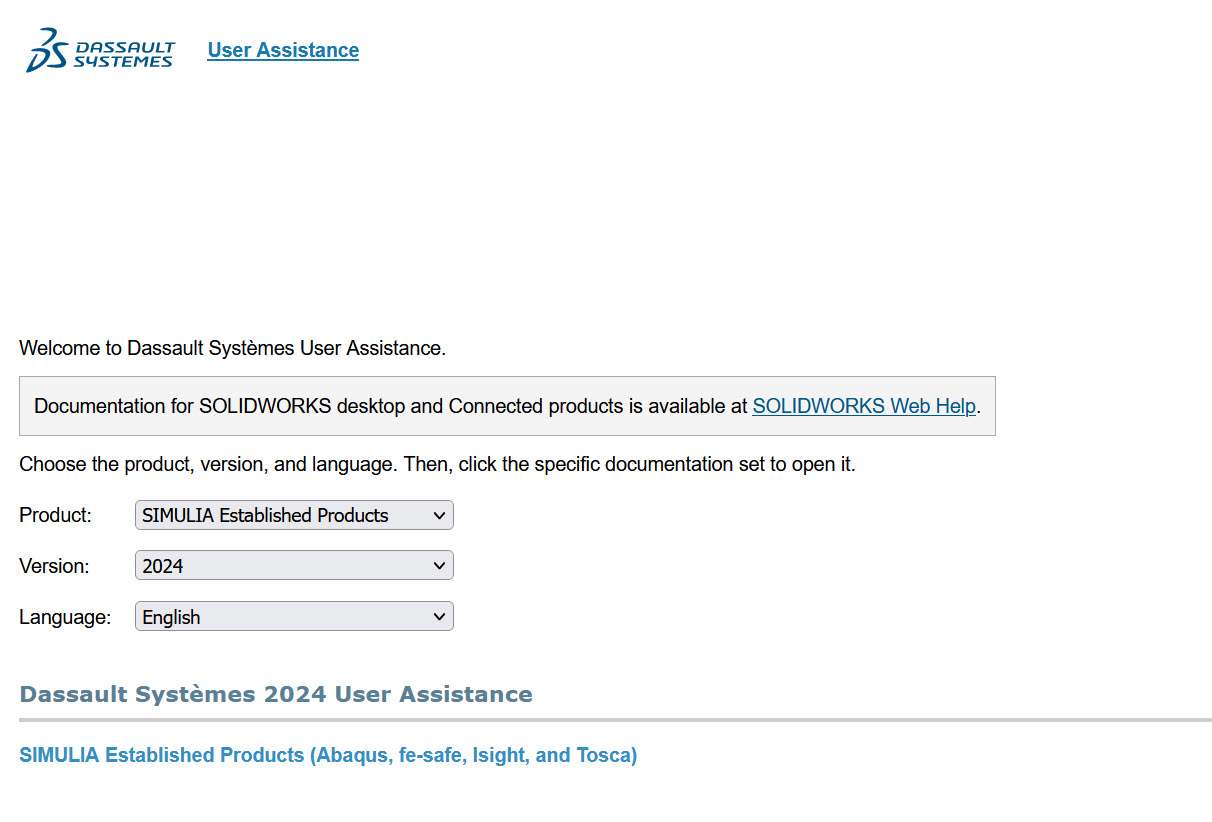
04 Apr Abaqus for dummies: Abaqus Learning Edition Getting Started
Abaqus Resources
Thank you for following my journey to start with Abaqus (https://www.4realsim.com/abaqus-for-dummies/). After the previous post, you should have a complete installation of Abaqus on your machine (https://www.4realsim.com/abaqus-for-dummies-free-learning-edition/). Now that you’ve taken the first steps in harnessing the power of this formidable simulation tool, let’s guide you through the next phase of your learning journey. In this blog post, we’ll explore valuable resources and insights that will enhance your understanding of Abaqus and empower you to excel in simulating and analyzing complex physical phenomena.
Abaqus manuals
Upon completing the installation guide, you’re ready to embark on your Abaqus learning journey. Navigate to the following link: https://help.3ds.com/ and login with your 3DS passport. This will take you to the official Abaqus help page.
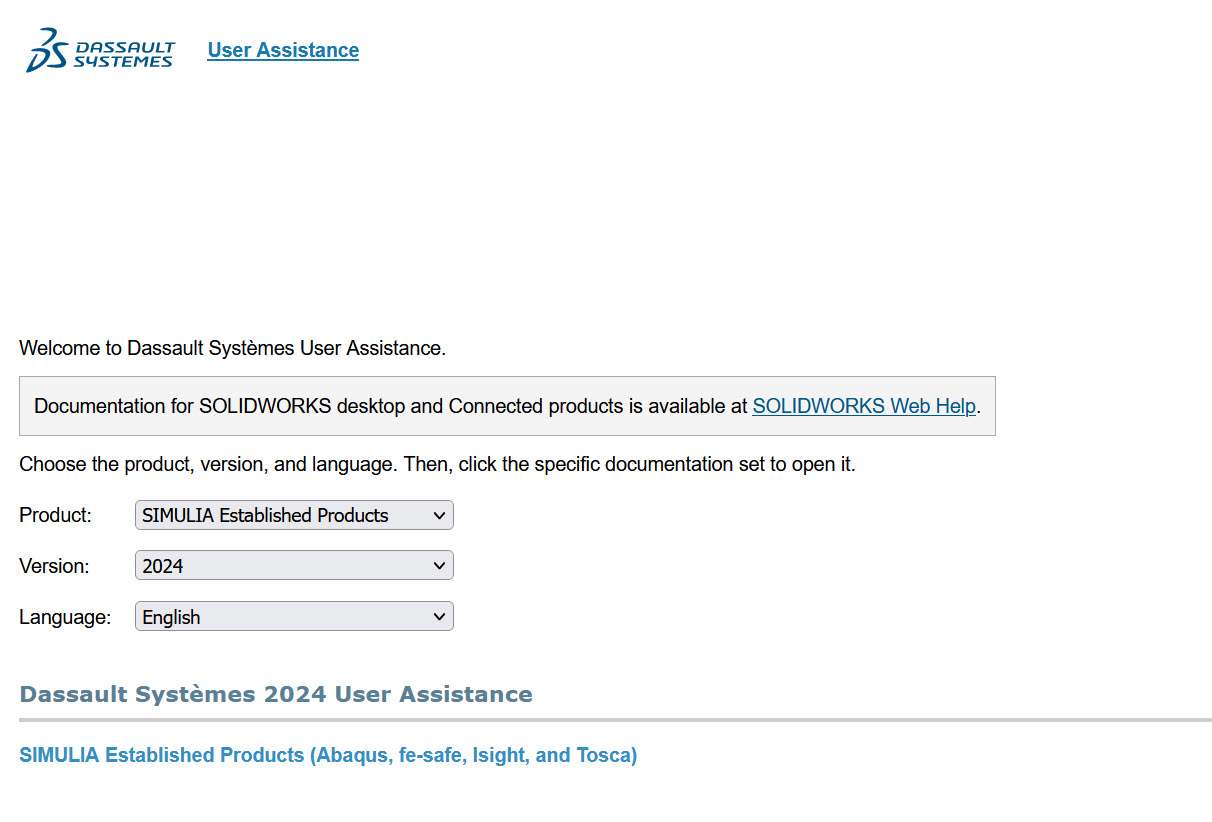
Select SIMULIA Established Products as product and the version you would like to open.
Click on the link: SIMULIA Established Products (Abaqus, fe-safe, Isight, and Tosca).
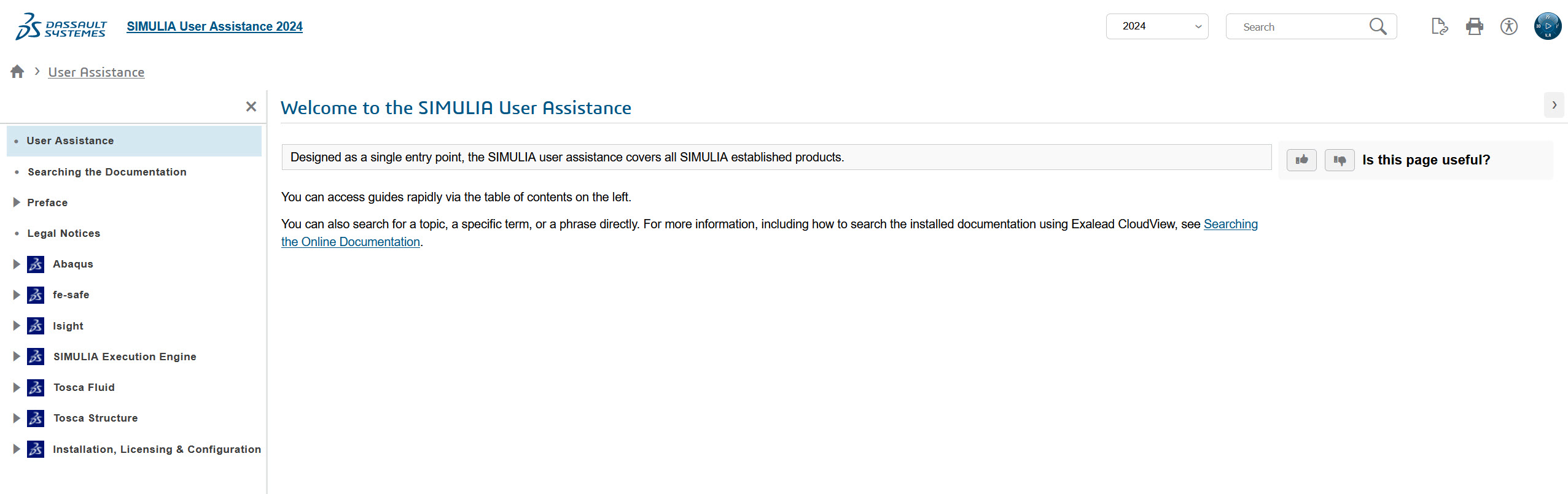
Extend the Abaqus tab on your left. Here, you’ll find comprehensive materials, including a Getting Started with Abaqus/CAE, example problems, details about different elements, and much more.
Getting Started with Abaqus/CAE
Ready to dive into Abaqus/CAE? This tutorial is your go-to for getting started at your own pace. It’ll walk you through creating solid, shell, beam, and truss models, analyzing them in both Abaqus/Standard and Abaqus/Explicit, and checking out the results using Abaqus/CAE’s Visualization module. It includes plenty of examples to show you the ropes and help you get the hang of structural analyses with Abaqus. Plus, if you’re already familiar with Abaqus solver products, there are tutorials to help you get acquainted with the Abaqus/CAE interface.
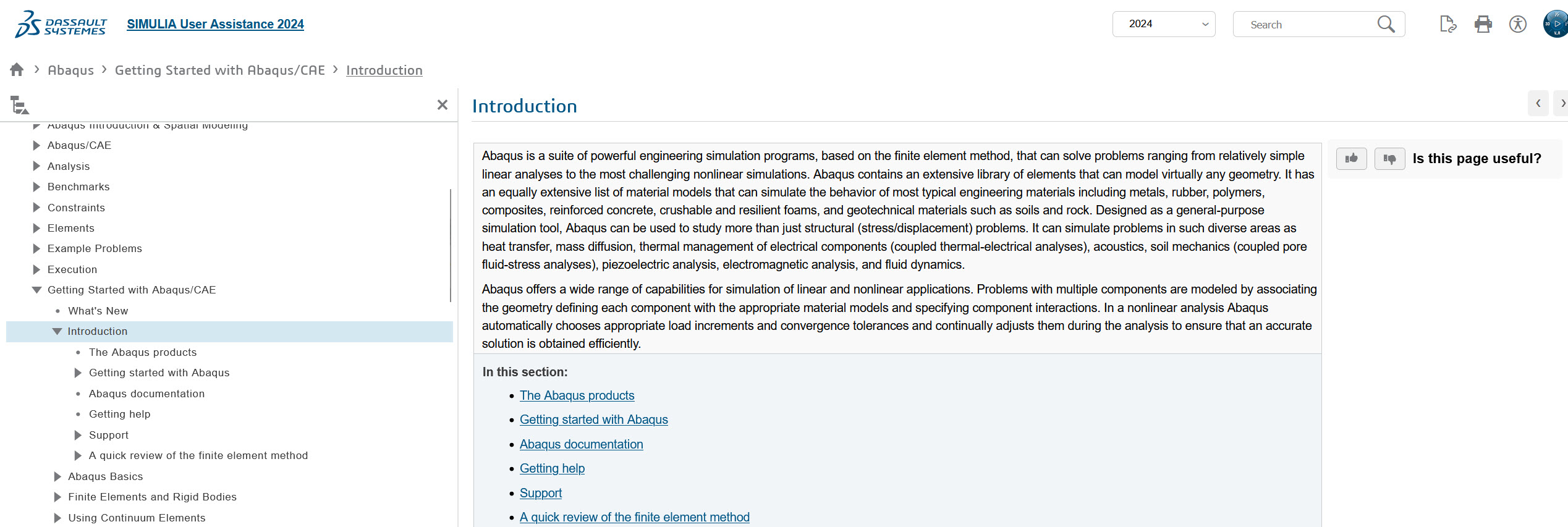
Other Abaqus manuals
Take advantage of these resources to familiarize yourself with the software’s capabilities and broaden your knowledge in simulating and analyzing complex physical phenomena.
As you delve into Abaqus, remember that continuous learning and practice are key to mastering its functionalities. Experiment with example problems, explore various elements, and gradually build your proficiency in utilizing Abaqus for diverse engineering simulations.
Abaqus support questions
If you have support questions, you can go to the Simulia Learning Community (as explained in the previous blog) and ask your questions.
Conclusion
In conclusion, this blog post has guided you through the initial steps of setting up Abaqus and accessing valuable learning resources, with rich insights and resources to bolster your understanding of Abaqus. Embrace the learning process, and soon you’ll find yourself confidently navigating the intricacies of Abaqus for your simulation and analysis needs.
Do you have questions about this blog post or do you want to be informed when the next post is released? Contact me at tijmen@4realsim.com.


