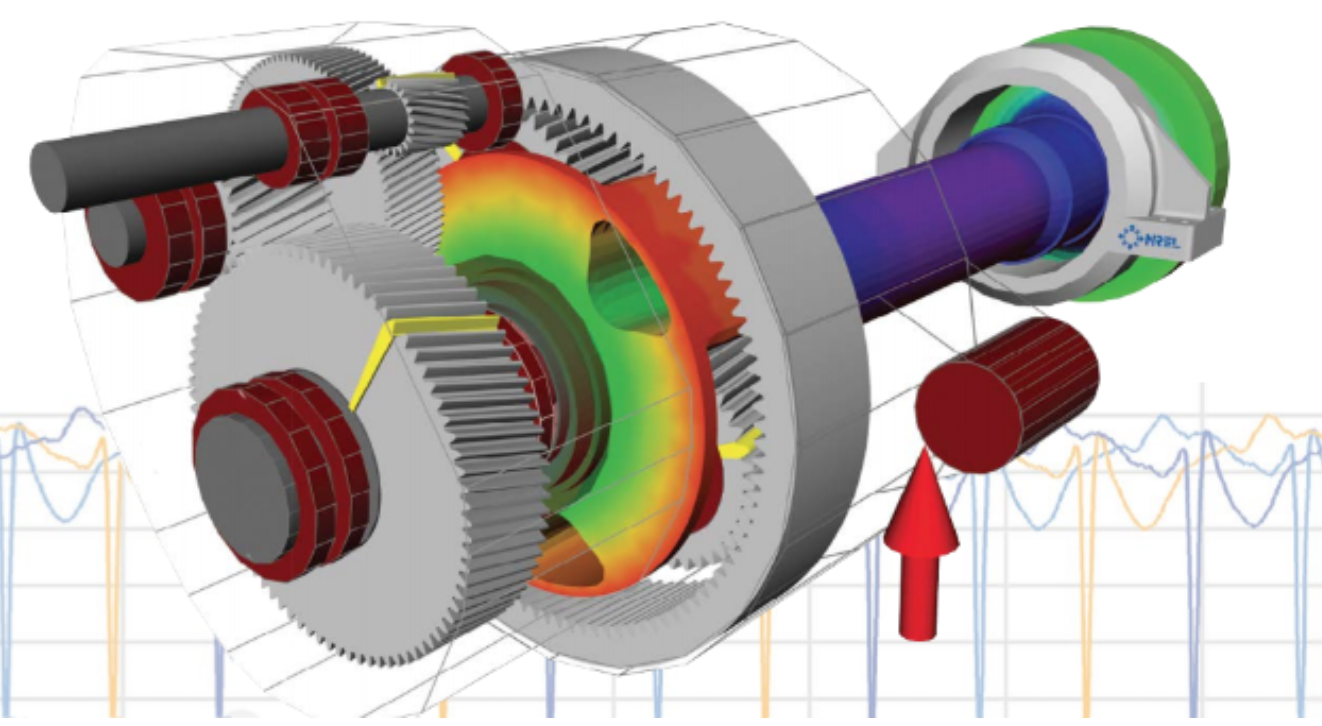
22 Jan Simpack 2019 available
This post provides an overview of the new key features of Simpack 2019 and the procedure to download/install the new Simpack 2019.
Dassault Systemes released the SIMULIA 2019 products (Abaqus, Isight, Tosca, fe-safe, Simpack and XFlow). If you are interested in the key features of the other SIMULIA products, these are explained in other post as Abaqus 2019, fe-safe 2019 or Tosca 2019
Simpack 2019 key features
- General functionality
- Customizable Simpack GUI Style
- Model tree status preservation when loading additional models
- Speedup opening of property dialogs
- Tooltips for runtime parameters
- Various improvements in DoE viewset
- User Routine support for Power Spectral Density Elements
- Update CatSIM to CATIA v5 R2016, R2017 and R2018
- Simpack Post
- Auto backup of open projects
- Configurable prefix and suffix for curve names per result file
- Standalone Post project
- Simpack Solver
- New Solver as default/standard solver
- Improved CPU selection for multithread solver
- New optimized Newton mode for static, quasi-static and driven equilibrium
- Flexible Bodies
- Rename Flexible Body Types
- Improved Coriolis and centrifugal forces for linear flexible bodies
- General Modeling Elements
- Force Element Flexicoil-Springs re-designed
- Input Functions by formula
- New advanced contact method and dynamic friction force law for Force Element 199 ‘PCM’
- Flexible rolling bearing support and user defined roller displacement for Force Element 88 ‘Rolling Bearing’
- Elastro-Hydrodynamic Bearings
- Additional output values for wear calculation
- Simpack Wind
- Update to Aerodyn v15
- Consider HydroDyn Force Element in linear solver tasks
- User defined wave spectrum for HydroDyn interface
- Simpack Automotive
- Userdefined inflation pressure for MF-Tyre/MF-Swift
- Update for TMEasy v5.3
- New road type ‘3rd party road’
Download Simpack 2019
Execute the procedure below to download Simpack 2019. Send an email to sales@4realsim.com if you don’t have access to the download section or Simpack 2019.
Step 1:
Go to 3ds.com/support (1)
Click on download (2)
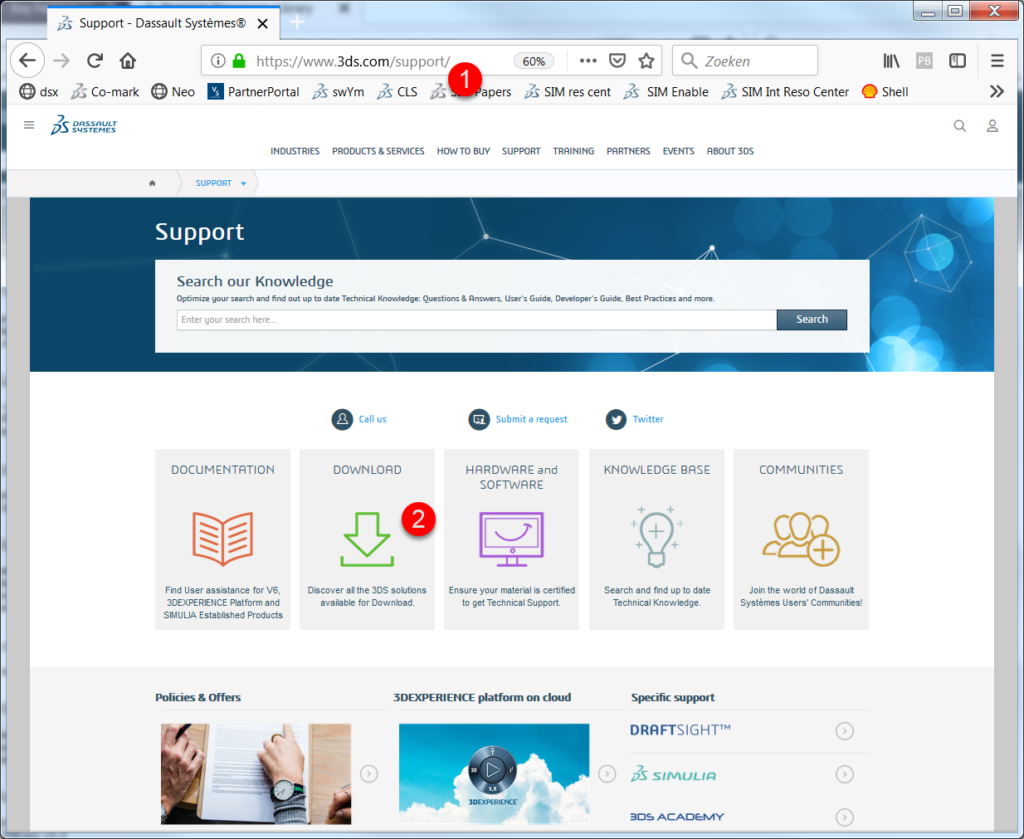
Step 2:
Click on Access your Download (1)
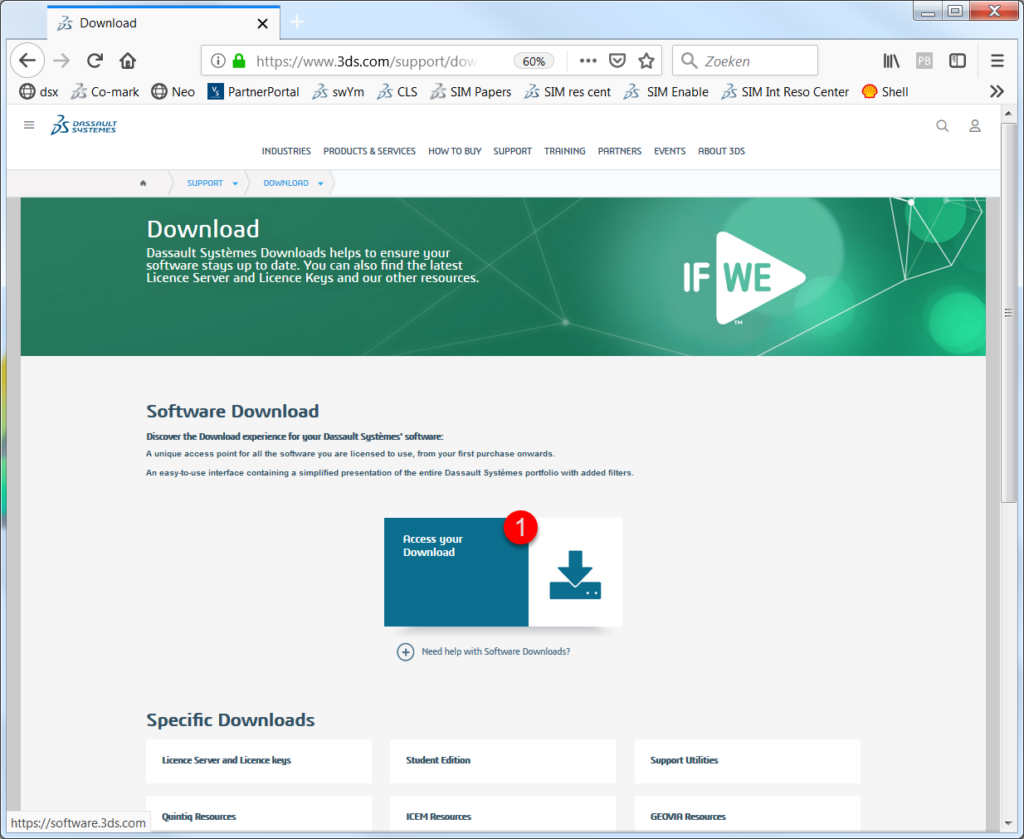
Step 3:
Log in
Select SIMULIA (1)
Select SIMULIA Simpack (2)
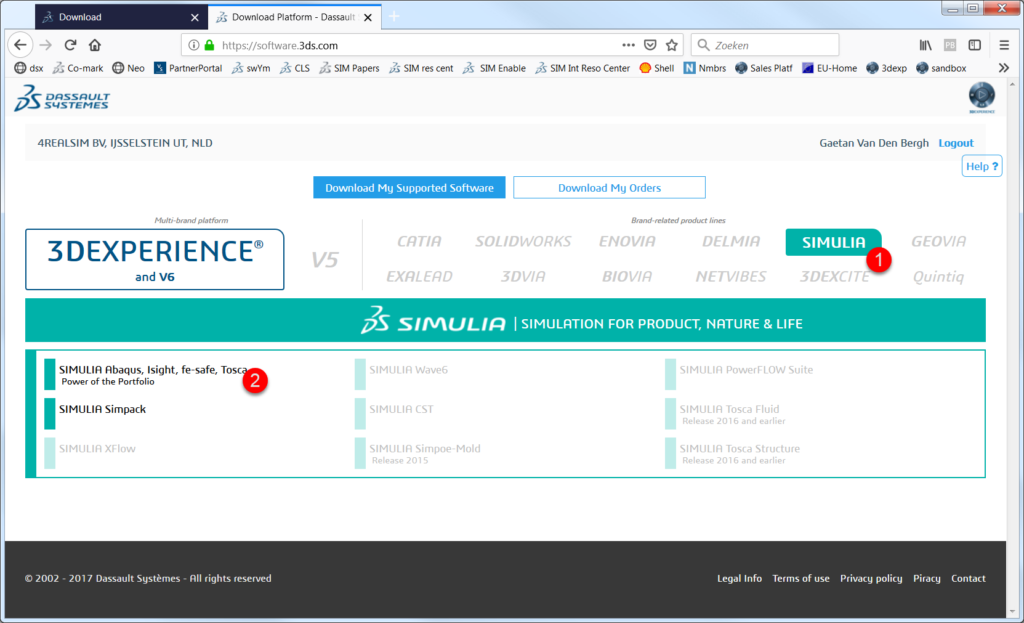
Simpack 2019 installation
The complete Simpack 2019 installation procedure (together with fe-safe, Isight and Abaqus) is shown in the youtube video below.
First, the 5 downloaded files (with the name 2019.AM_SIM_Abaqus_Extend.AllOS.x-5.tar) need to be extracted into a single directory. This can be done by selecting the 5 files, right click on them and extract them to a specific location.
The installation guide of the SIMULIA packages (SimuliaInstallationGuide.pdf) can be found directory AM_SIM_Abaqus_Extend.AllOS\1
Simpack 2019 can be installed with the suite installer. You can run the suite installer by running setup.exe in AM_SIM_Abaqus_Extend.ALLOS\1.
Do you need more info?
If you need more info about Simpack 2019 release, do not hesitate to contact us or write us an email to sales@4realsim.com


